Taking a Break? Unpublish your app on the Google Play Store.
Maybe your app requires a little rest, or you are making some modifications. The good news is that unpublishing your app from the Google Play Store is much faster than publishing it.
Follow the below steps to unpublish the app from the Play Store.
Step 1: Open Google Play Console and login to your account.

Step 2: Home screen of Google Play Store Console visible list of applications previously uploaded to your Play Store account.
So, now select the application to unpublish.
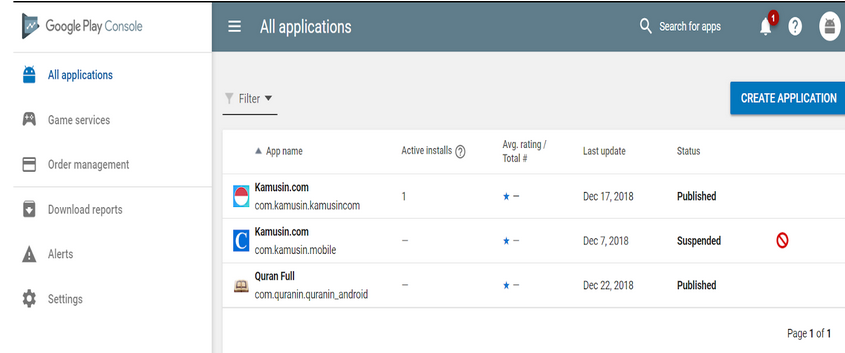
Step 3: Click on advanced settings. ![]()

Step 4: Now change the status of Published to Unpublished.

Step 5: After a while, your application will be unpublished.![]()

In Conclusion, following the above steps, you can easily unpublish your application from the Google Play Store. Remember, existing users can still use your app and receive updates, but it won’t be available for new downloads.