Take FullHD Screenshots from Any YouTube Video
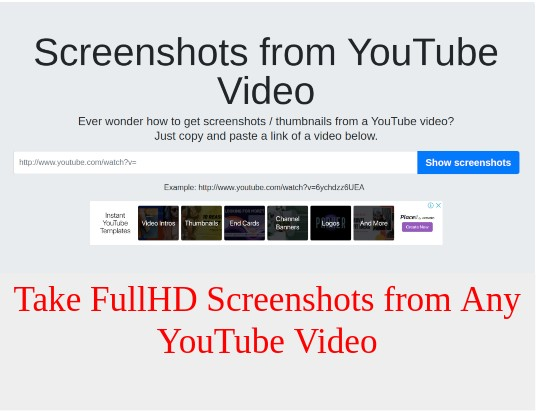
There are many ways to take a FullHD screenshot from any YouTube video. I.e You can pause that video and take a screenshot from various tools but it will not give good quality.Sometimes the play bar also comes into the screenshot which is not required in it. So, If you want better quality then you can download the video by YouTube video downloader tools and take the screenshot but that is a time consuming process and you have to download the whole video for a single screenshot. Here we are discussing an easy trick to take FullHD screenshots from any YouTube video by single click.
Take FullHD Screenshots from Any YouTube Video
Way 1 :
- Open any video from youtube.com from which you want to take a Screenshot
- Copy URL of this video and simply paste the URL in it (Check this Website to take FullHD Screenshot)
- Now Click on the “Show Screenshots” Button and it will give you the best quality of screenshot.
- You can play the video and pause it if you need another screenshot from same video
- Again click on the “Take Screenshot” button and Hold → Right Click and Save Image as
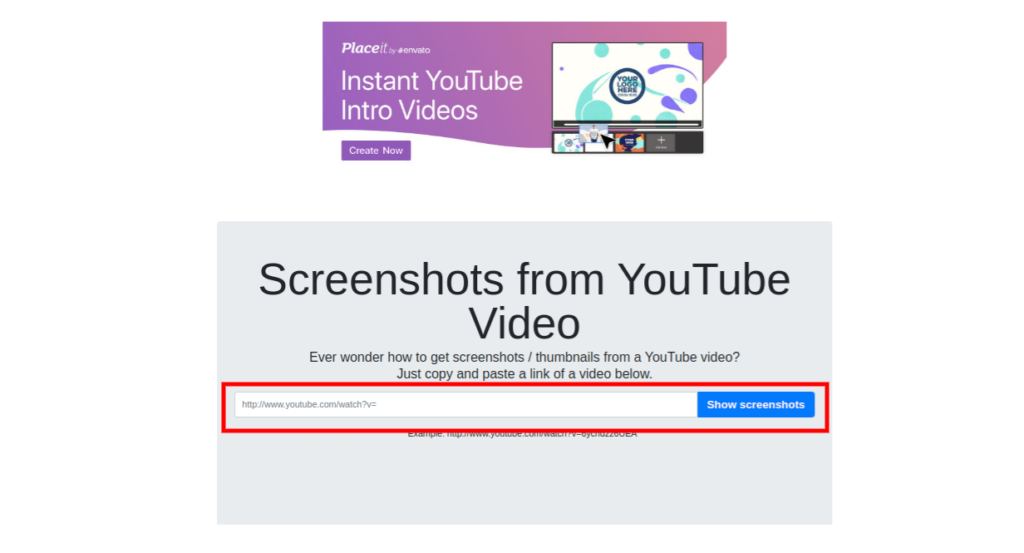
Way 2 :
- Open any video from youtube.com from which you want to take a Screenshot
- Play the video and reach to the time for which you want to take the screenshot
- Now click on URL of Video and insert “screenshot” between “youtube” and “.com” i.e https://www.youtubescreenshot.com
- Again click on the “Take Screenshot” button and Hold → Right Click and Save Image as
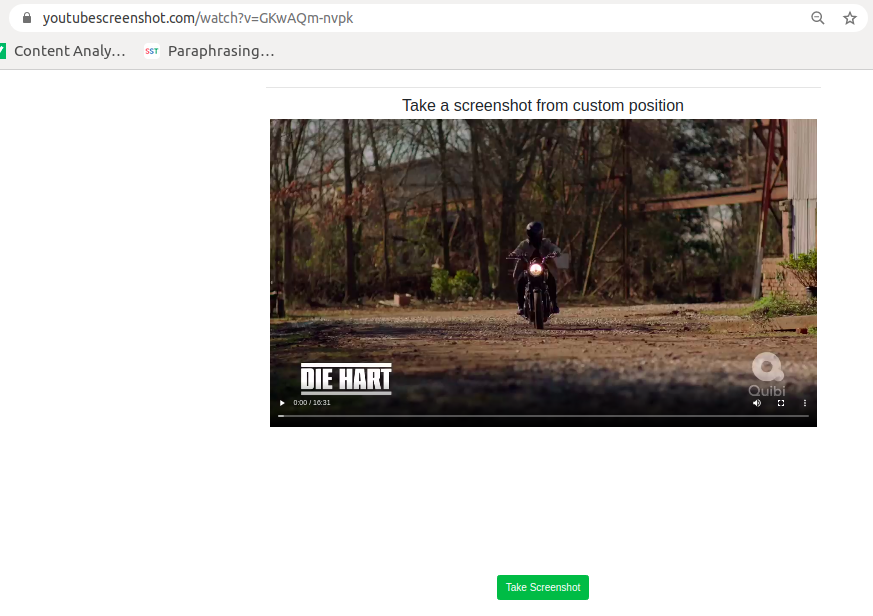
These are simple tricks to take great quality screenshots from any YouTube Video. If you have lots of work related to taking a screenshot from a YouTube video then this will help you a lot and save your time as well. There are other ways also but we found this is a very simple and easy trick so if you know other tricks then please share it with us to help to the people who are dealing with this kind of work on day to day basis.
Check Other Blogs Related To YouTube Category