List of Alternatives To The LastPass With a Free Version
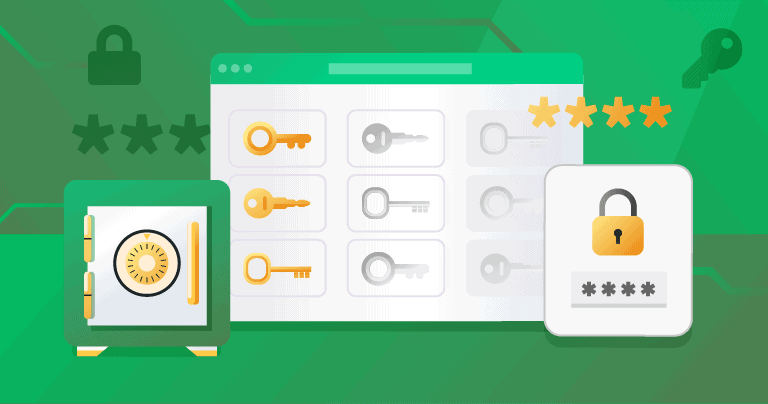
Image Source : Google
Free product is always nice but when a free app is no longer for free and it will be with limited functionality then it is virtually useless then you have to decide whether you pay for full services or move on and here we are going to discuss alternatives to the LastPass.
Earlier LastPass was free but it is now changing from a free version and it will work with either your computer or your mobile device and if you need it for both Phone and Computer then you have to start paying $ 3 per month or find an alternative.
There are other alternatives to the LastPass with a free version that will work for you. Also other alternatives like Chrome, Microsoft Edge, FireFox have their own password manager.
Also some other security apps like Norton have their own password managers so you may have a password manager on hand.
Here we have listed a few Password Managers which are currently available so you can use this.
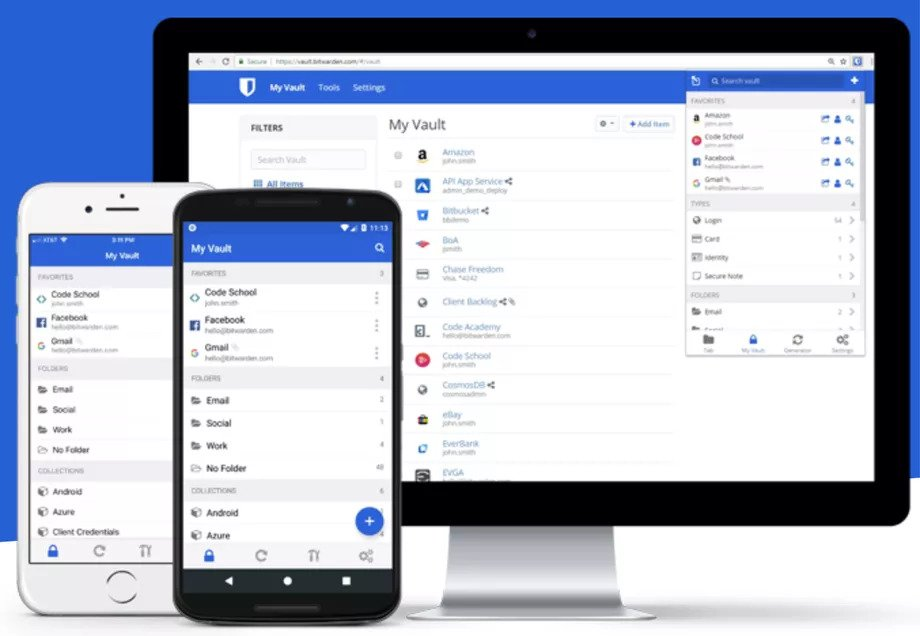
Image Source : Google
Bitwarden is an Open Source password manager which is alternatives To The LastPass with lots of features, Including save unlimited items, Sync across devices and generate secure passwords so this is a good option for password usages.
Other Pricing : The price is 10 $ a year by which you can add 1 GB of encrypted storage of file with two step login.
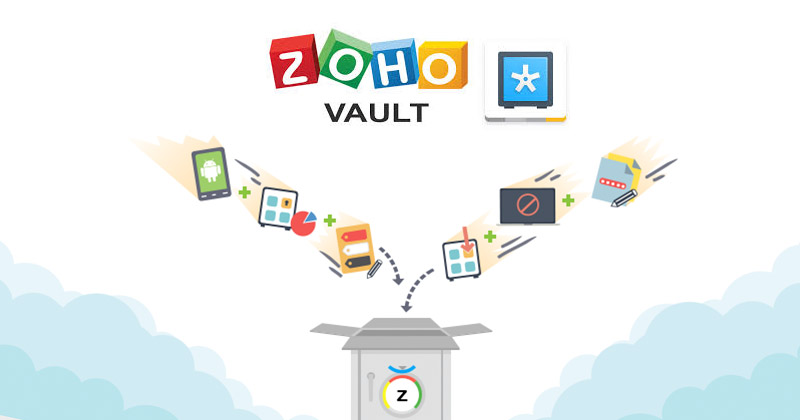
Image Source : Google
Zoho Vault is also one of the popular app among their other apps which has a free version which includes unlimited storage of passwords and notes, Easy to access in both computer and mobile devices, Two factor authentication, Password generation along with other impressive features.
Other Pricing : Zoho’s paid plan, which is of $ 1 per month per user which offers some business options like password sharing and expiration alerts.
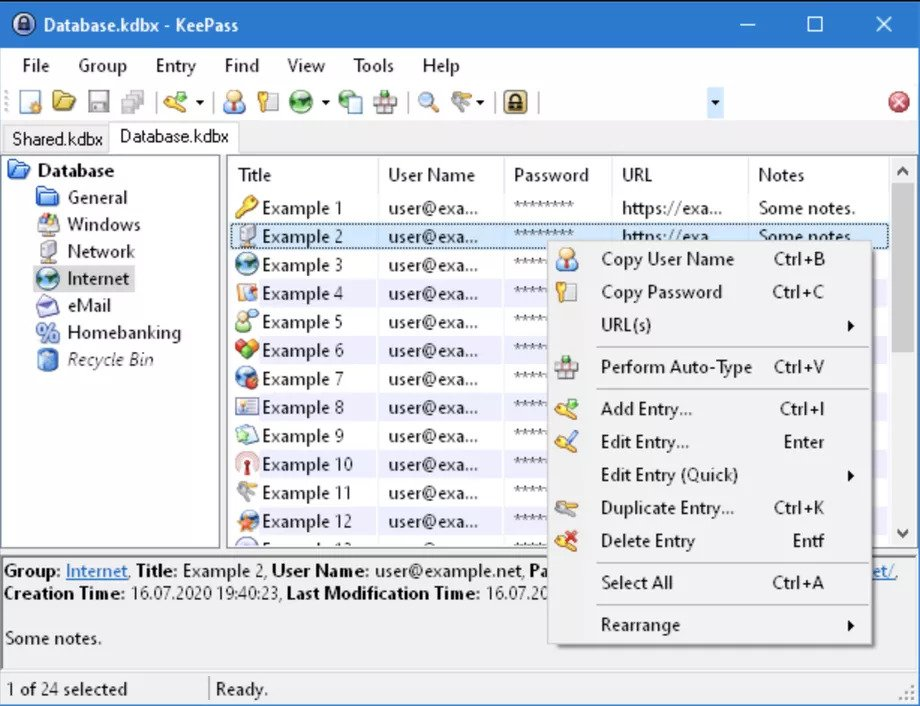
Image Source : Google
KeePass is also another Open Source password manager and from their website we have seen that it is difficult for less technically adept users to adopt. Nothing is in the cloud and it is stored in the encrypted database so it is more secure.
You have to manually transfer your password database from one device to another device.
Other pricing: None
LogMeOnce is also a free version which provides unlimited passwords with usability for unlimited devices, Autofill facility, Sync, Two-Factor authentication and Password generation.
LogMeOnce is having ads which give funding to its free version so you have to tolerate the advertising.
Other Pricing : You can get additional features of $ 2.5 per month which includes Emergency access, Additional password sharing, Priority technical support etc.
NordPass has a free version which includes unlimited passwords and sync across devices. You can use multiple devices but active only once at a time.
For Example : If you are using it from your mobile device then you have to log out from your computer version.
Other Pricing : The premium version of NordPass which allows you to work with six active accounts running at a time with secure sharing and data breach scanner along with other features.
RoboForm is also a one option but it is not as famous as LastPass or 1Password. In the free version, You will get Unlimited passwords, Form Filling, Emergency access and many more but sync is not available so it is not convenient as others.
Other Pricing : RoboForm costs $ 18 per one year subscription and which allows you to sync across devices, Cloud back-up options, two-factor authentication and many more.
Check 7 Alternatives To YouTube From Here