Steps To Get Facebook App ID and APP Secret

Image Source : Google
In order to use the Facebook tools, It is required to create a Facebook App. When you make a Facebook App, It has App ID and App Secret.
Facebook App ID is used for sending many requests to Facebook for data and Facebook Secret Key is used to decode the encrypted messages from Facebook to get it gives protection for sensitive information.
Create Facebook APP ID & APP Secret
If you want to create an App ID and App Secret, You need to access your Facebook account and if you don’t have a Facebook account then you can create it from Here.
Step 1 : Go to http://developers.facebook.com and Login using Facebook account and if you have already have a Facebook developer account then you can directly follow Step 3.

Image Source : Google
Step 2 : If you do not have Facebook Developer Account, Click on “Apps” button in the Top title bar of the page and follow steps to register you as a Facebook Developer
Step 3 : After registration as a Facebook Developer, Click on the “Apps” button which is given in the top bar of the web-page. You can create a new Facebook app by click on the “Create New App”

Image Source : Google
Step 4 : Once you click on “Create New App”, It will ask you to enter “Display Name” and “Contact Email” and after filling all the details just click on “Create App ID”
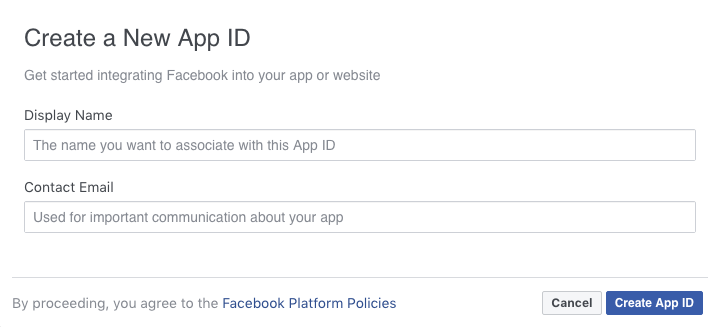
Image Source : Google
Step 5 : It will be redirected to a “Product Setup”. In vertical Menu, Click on “Settings – Basic”
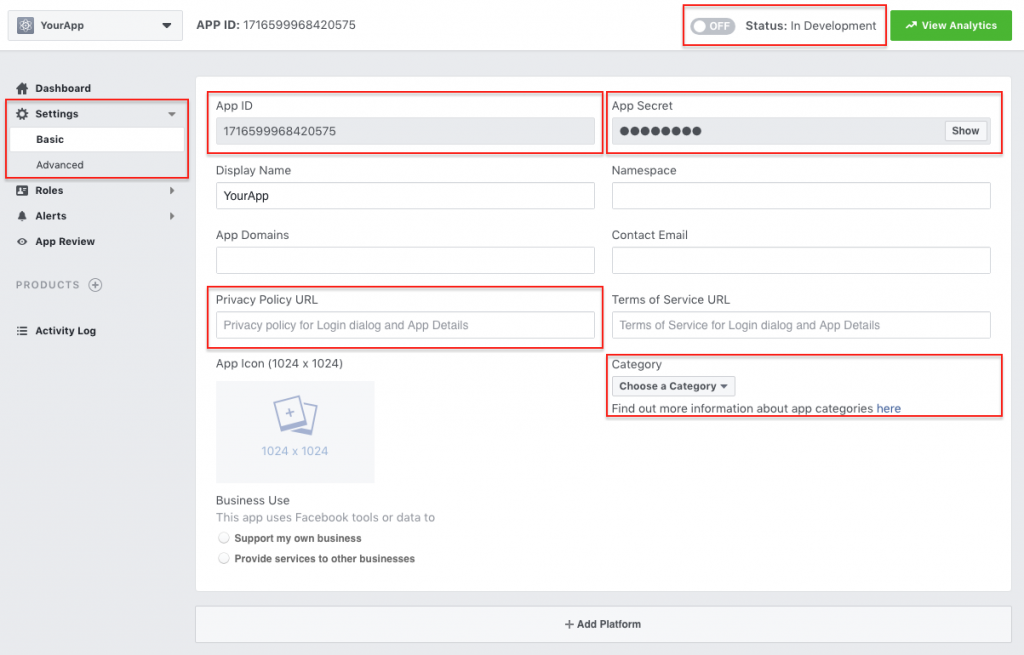
Image Source : Google
Step 6 : You can see your App ID and App Secret from this Page. Now click on the “Show” button to get App Secret ID.
Step 7 : By following the above steps, Facebook app has been successfully created, It is required to set the app live before the necessary key (App ID and App Secret) can be used by your app. There is one button On/Off switch on top of the page to make it live. It is required to set Contact Email, Privacy Policy URL, Category to set your app live.
Step 8 : You can set your Facebook App ID and App Secret of your app in Advanced Setting Page.