Recharge FASTag using PhonePe, Google Pay and BHIM.
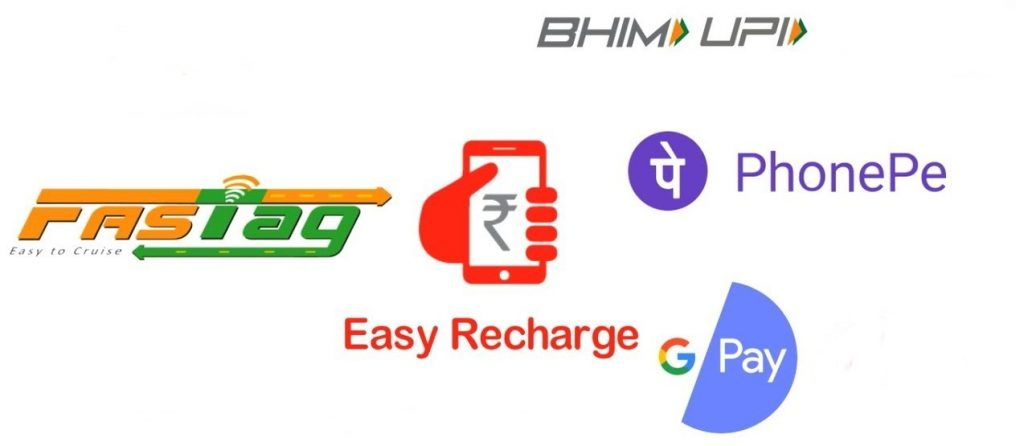
Image Source : Google
The Union Transport Minister Nitin Gadkari announced that all vehicles from India should have FASTag from 1st January 2021. This decision is taken by the government to streamline traffic at Toll Plaza across the country.
There are certain benefits of FASTag like vehicles can be easily moved without waiting in a queue, Pay Toll directly from the Bank itself, It saves Fuel as no need to stay in a queue.
Almost all the banks are providing facilities for FASTag, PayTM is also providing FASTag.
From the recent update you can recharge your FASTag using GooglePay, PhonePe and BHIM UPI.
Let’s Discuss How To Recharge FASTag Using PhonePe
- Open PhonePe app from your Mobile and search FASTag icon
- Open FASTag in your PhonePe
- List of issuing banks are available
- Choose your Bank from which you have ordered FASTag
- Enter all the necessary details
- Initiate The Payment to recharge your FASTag
Let’s Discuss How To Recharge FASTag Using GooglePay
- Open GooglePay app from your Mobile and Choose New Payment
- In Recharge Menu, You will find FASTag in your GooglePay
- List of issuing banks are available
- Choose your Bank from which you have ordered FASTag
- Enter all the necessary details
- It will Link your FASTag account in your GooglePay
- Initiate The Payment to recharge your FASTag
Let’s Discuss How To Recharge FASTag Using BHIM
- Open BHIM app from your Mobile
- Click on Send button from your Home-screen
- Enter the NETC FASTag UPI ID.
- Enter the Amount for Recharge
- Enter PIN to initiate recharge of your FASTag
We have discussed all the easy ways to recharge your FASTag account from your smartphone while travelling and it is a hassle free recharge process.