AFTER BAN PUBG IN INDIA, FOLLOW THESE STEPS TO UPDATE PUBG MOBILE 1.0
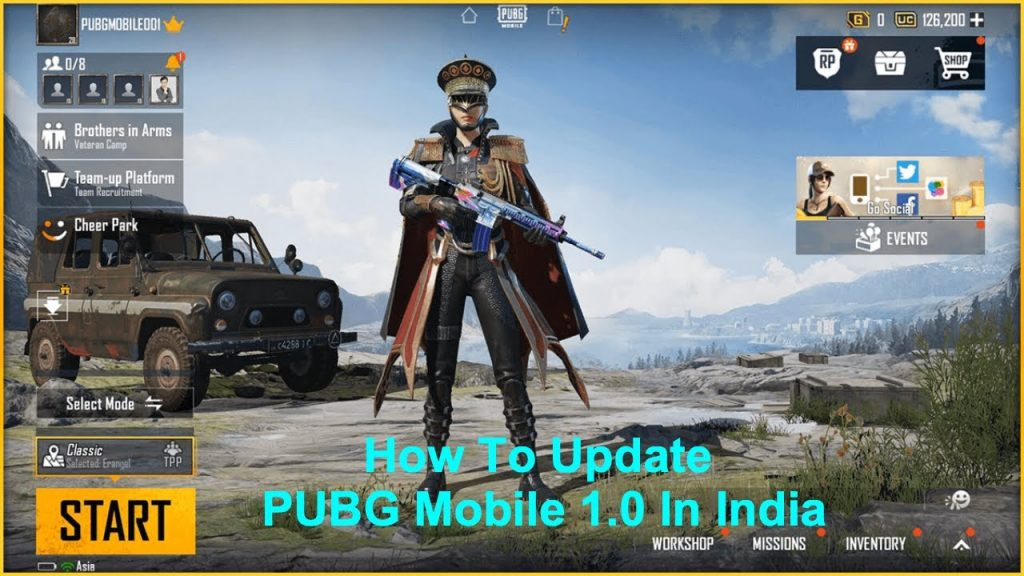
Image Source : Google
As you all know that the Government Of India banned PUBG mobile in India and it has been removed from Google Play Store. In this blog we are going to give you some steps to UPDATE PUBG 1.0 even if it was removed from Google Play Store.
Dear All, We know that you, PUBG lover, are waiting for PUBG mobile 1.0 due to recent regulation of GOI and it is not available in Play Store but PUBG is still running on many devices.
How To Update PUBG Mobile 1.0 After Ban?
You can update PUBG Mobile 1.0 by following Ways,
- Using VPN
- Other Third Party App Stores
- Downloading APK or OBB Files Manually
Using VPNs
PUBG Mobile is not available in Google Play Store but you can use VPN and update app from another country so you can follow below steps,
- First Install VPN
- Select Other Country or Korea
- Login To Play Store
- Update The App
- Once it start downloading, Turn Off VPN
Other Third party Apps Stores
You can use another third party app store as an alternative to Google Play Store, Let’s check some of the other third party app stores.
- Samsung App Store
- OnePlus App Store
- TutuApp for iOS & iPhone
- GetApps
- Getjar
PUBG Mobile 1.0 APK + OBB download
You can manually download APK or OBB File and Install PUBG Mobile. Please check links below to download APK and OBB Files,
Steps to Install APK and OBB of PUBG Mobile 1.0
Once the APK file downloaded from other sources,
- Open APK File
- It will ask to Enable Installation from unknown sources (Go to Settings → Safety and Privacy → Enable Install Apps From Unknown Sources
- Once it is installed properly then Open it and Exit the app
- Now Go to File Explorer of your Mobile (File Explorer → Android → OBB → )
- Create one Folder “com.tencent.ig”
- Now Place OBB file in this Folder
- Now again Go to your PUBG Mobile and Open It
- Enjoy PUBG Mobile Now !!!!!!!!
Updating PUBG Mobile 1.0 For iPhone/iPAD
First Download PUBG Mobile 1.0 OBB File from Here
Please follow below steps to download and install PUBG Mobile 1.0 version on iOS
- First of all Open your Apple Store and Click on Accounting Icon
- Go to Account → Country/Region → Change Country
- Accept Terms & Conditions
- It will ask for Street & City
- Select Province/City to U.S and Postal Code 34034
- And Click On Done Button
- Restart U.S App Store
- You got correct PUBG Mobile 1.0 Update for Android : OBB Download Link
You Can Try Other PUBG Alternative From Here !!