Best Photoshop Alternatives For Free
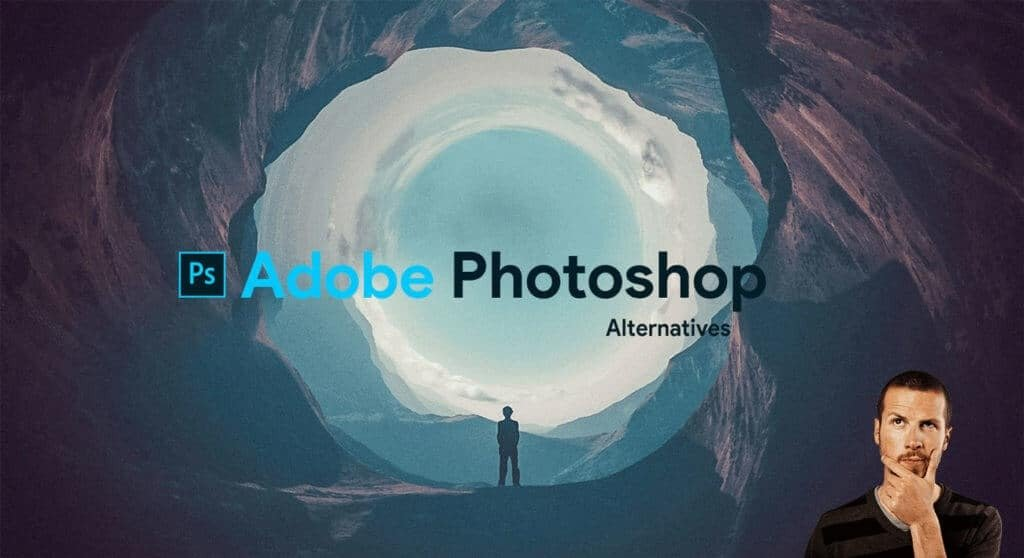
Image Source : Google
Once you are talking about graphic design then the first word that comes to mind is “Photoshop” but it demands some fee from users who want to use it. If you want to use Photoshop then you have to spend $ 19.99 every month. Photoshop is giving powerful features and there is no doubt about it but there are some solutions for the users who are having price problems. There are some solutions which are available for Free along with good quality and best Photoshop alternatives.
GIMP
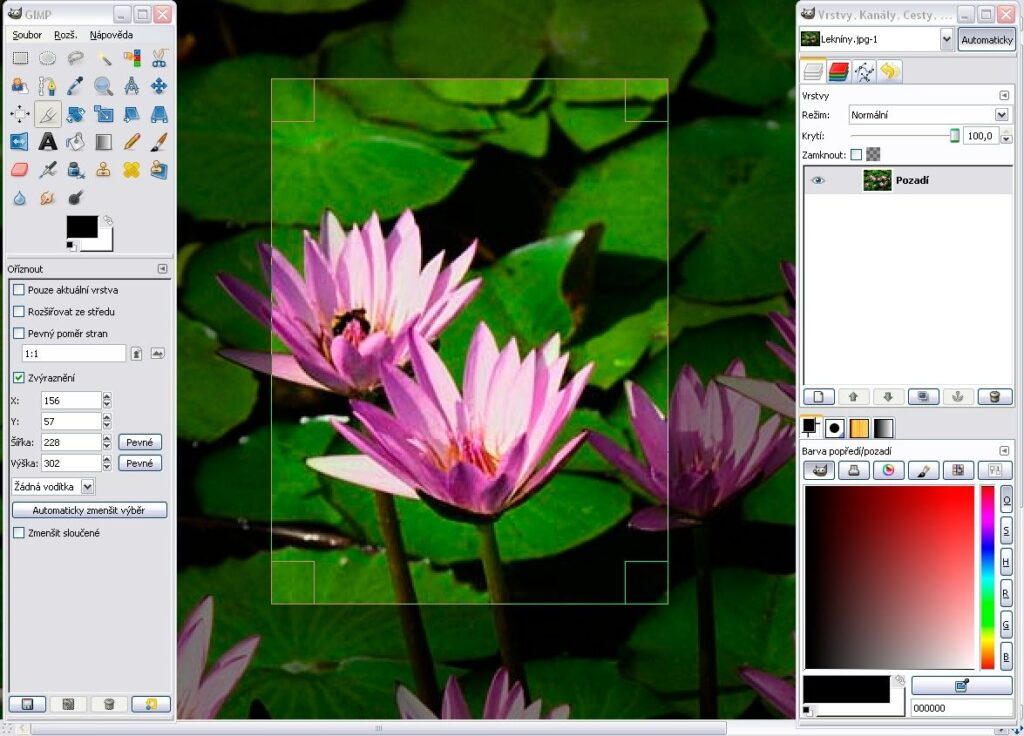
Image Source : Google
GIMP is one of the most popular Photoshop alternatives in the market and it was announced to the public in 1995. It is a powerful graphic design tool. It is Opensource and available for Free but packs a professional punch nonetheless.
There are many similarities between GIMP and Photoshop in terms of User Interface and Functionality so migration between each other is easy. You can also open and work with PSD files which are Photoshop files.
GIMP has many high quality features which are competitive with Phoshop. There are some features like Color adjustment tools, Gradients, Customizable brushes and auto image enhancement tools which make it easy for users to create some artwork and edit photos and images.
Also good documentation and tutorials are given which are accessible for everyone so users who are not much familiar with Open Source applications can get knowledge.
Learn more at the GIMP website
Inkscape
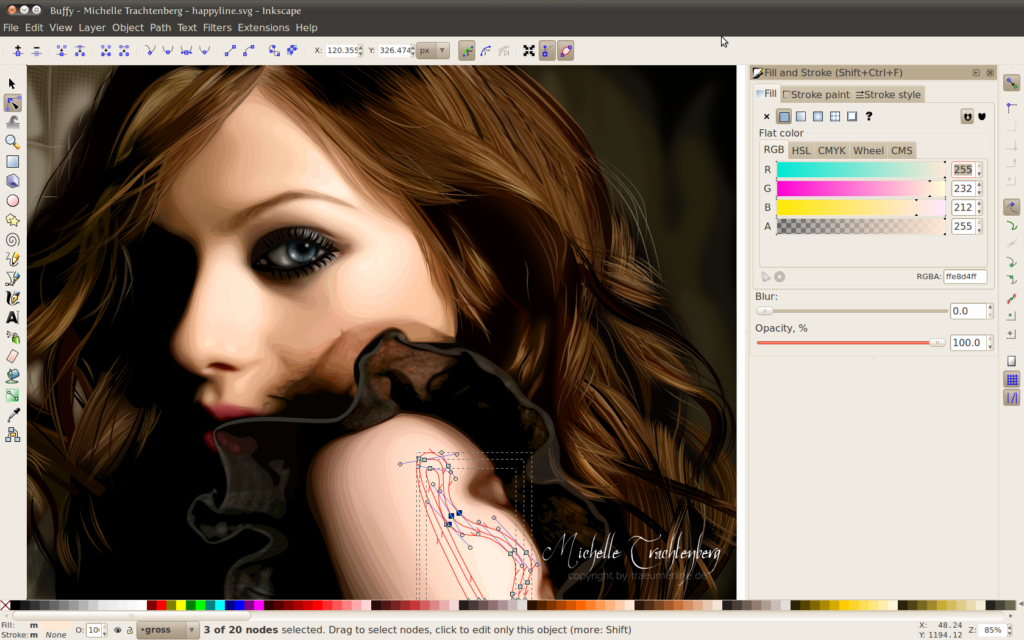
Image Source : Google
Inkscape is an Opensource and Freely available vector graphics editor. It is useful for creating icons for websites and apps, Cartoon and Logo designs. Though it is free, it’s UI is very advanced.
Some of the features like Intelligent drawing tools, Import and Export of multiple file types, multilingual support and some other add-ons so these kind of powerful tools and advanced UI, It is an excellent option for beginners.
It is also one of the few options on the list compatible with Linux, Inkscape is a free Photoshop alternatives tool.
Learn more at the Inkscape website.
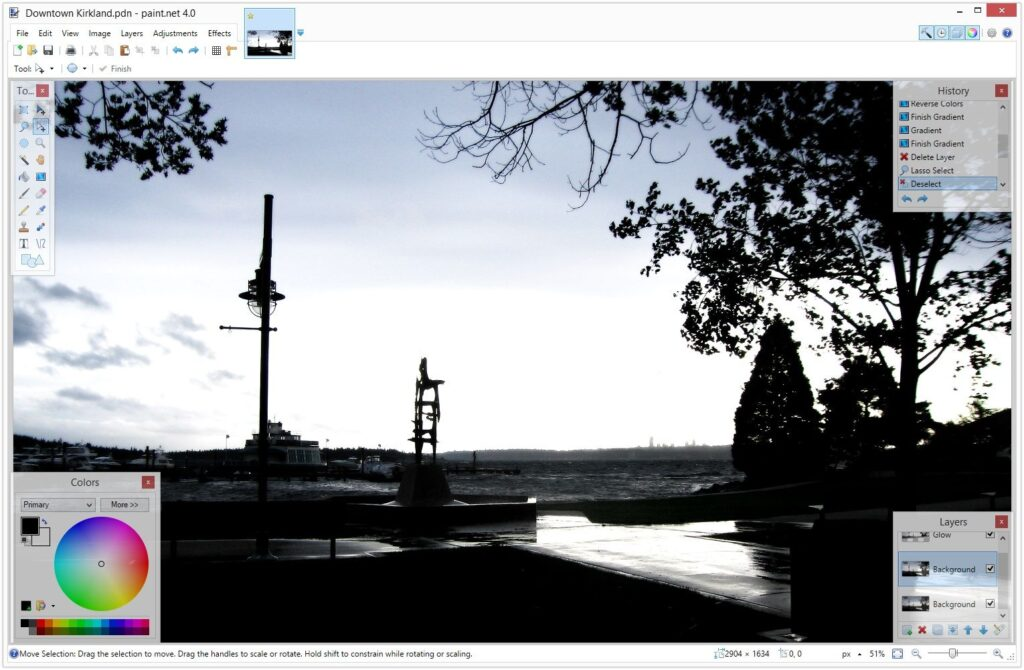
Image Source : Google
Paint.NET is a free alternative to Photoshop and it is with an image based tabs system so it can easily work with multiple projects at once. The looks and feel of Paint.NET will feel familiar to Photoshop users but it is very easy for new users as well.
There are some features of some effects like Blur, Sharpen, Emboss, Distort and eliminating red-eyes from photos by just a few clicks.
It is available only for Windows so it is not compatible with Mac users.
Learn more at the Paint.NET website.
Adobe Photoshop Express
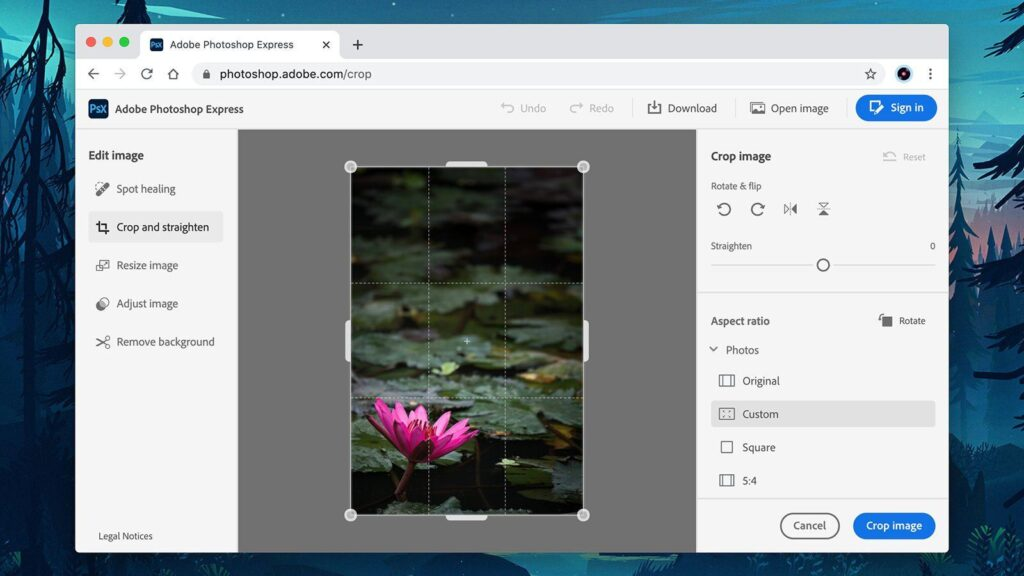
Image Source : Google
It has the most basic Photoshop features, It is free of charge. You can use this tool in your browser and Mobile app for Android and iOS is available. This app will allow you to Crop, Resize Pictures, Rotate and adjust some variables like brightness & contrast and easy to remove backgrounds with a few clicks.
Learn more at the Adobe Photoshop Express
Pixlr
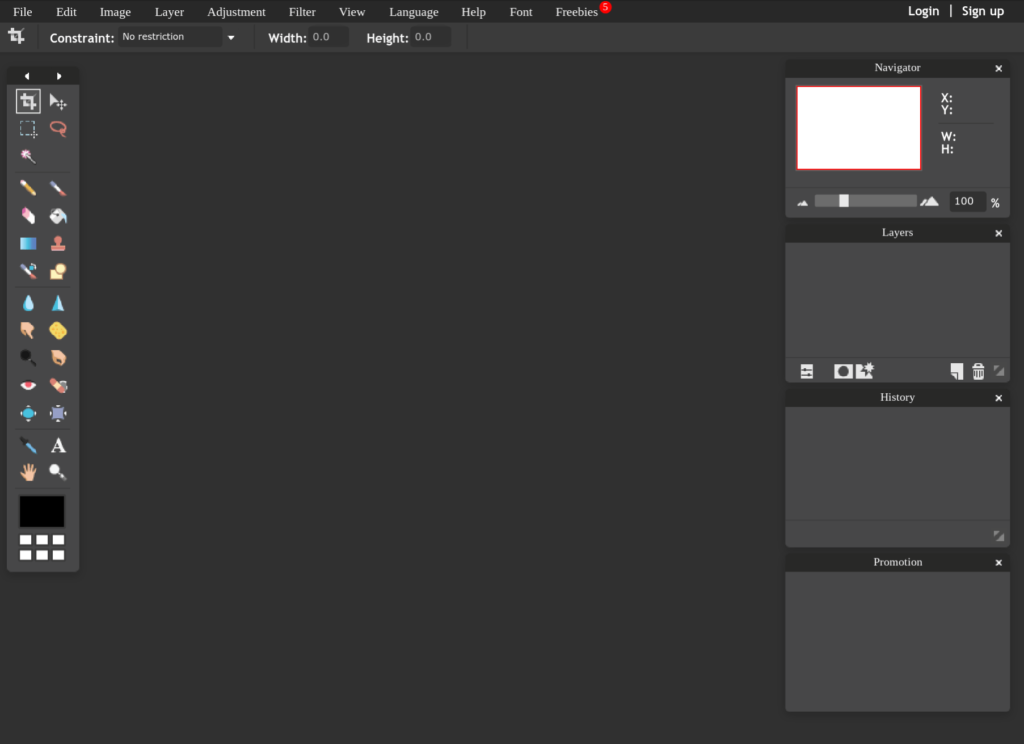
Image Source : Google
Pixlr is with two different editions. Pixlr Express is useful for edits and quick fixes, While Pixlr Editor is for power users. Both versions are Free and web apps so there is no need to download and software as it is ideal for Chromebook users.
Pixlr has so many features with a clean UI and it can be run in Android and iOS apps so you can edit images from your smartphone as well.
Learn more at the Pixlr website.
Canva
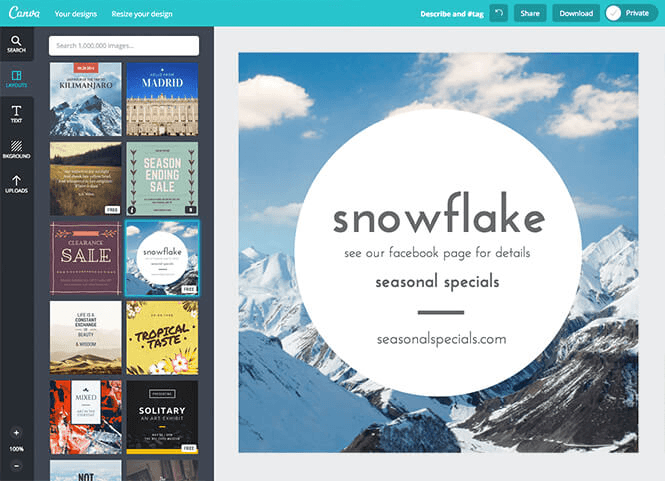
Image Source : Google
Canva is a browser-based web application that provides features which a graphic designer needs. There are mobile apps for Android and iOS available so users can use it on phones and tablets.
Users of Canva are more than 10 millions, Many stock images, Hundreds of Fonts and a wide range of icons, Shapes and filters. You can drag and drop images into place before doing editing. There are inbuilt templates available which are accessible to everyone and users can get attractive design with the help of this app.
Learn more at the Canva website.
Pixia
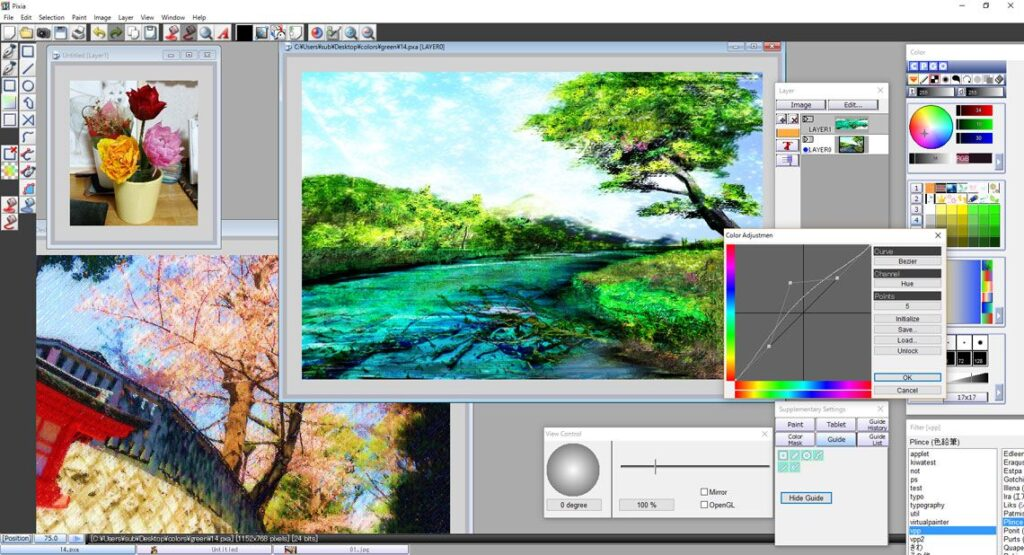
Image Source : Google
Pixia is a graphics editor and painting program which is well suitable for digital painting. It is providing a lightweight painting environment for digital painting and artwork. It provides a fast and focused environment so you can paint without any distraction.
Pixia is also freeware so it is a great free Photoshop alternatives.
Learn more at the Pixia website.