Learn About Computer Terms
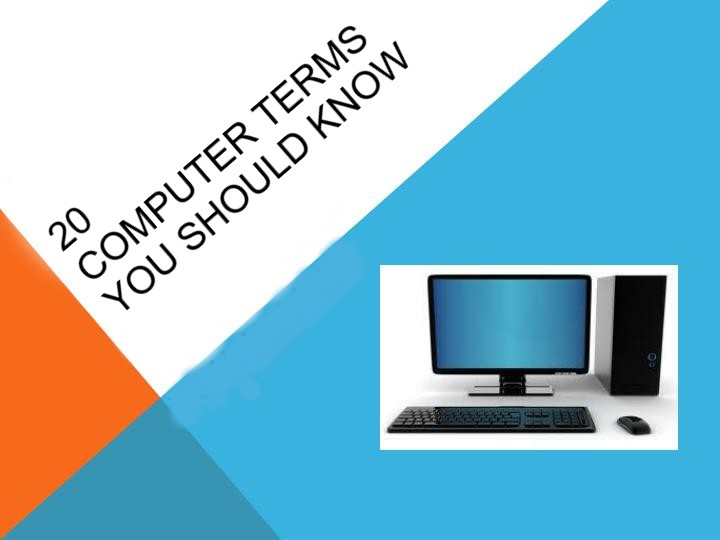
We are dealing with many computer terms and jargon while talking about Computers and sometimes we use computer terms incorrectly as well. This blog is for more common computer terms you may come across or need to use while writing.
Important Computer Terms You Should Know
Operating System (OS)
It is an interface between a computer user and computer hardware and it is one kind of software which performs all the basic tasks like Memory Management, Process Management, File management, Handling I/O Devices and controlling different peripheral devices like Hard Disk Drives and Printers.
Web Browser
It is a program you are using to look at and navigate between pages on the World Wide Web. i.e Google Chrome, FireFox or Internet Explorer and many others. Sometimes people refer to web browsers as “the internet” where the meaning is to view pages on the web.
HyperText Transport Protocol (HTTP)
HTTP is an Internet Protocol which is used for interaction between the computers on the Internet.
Internet, World Wide Web
We are familiar with it as the Internet is a network of computers. We are using quite common terms “Internet” and “World Wide Web” to be used interchangeably but they are not the same thing. The internet is essential for things which allows computers all over the world to communicate. The World Wide Web is a one kind of system which operates via this wiring. Different Web pages transmitted via Internet connections but there is more to the internet than just the web. There is a lot of data transmitted or traveled across the internet. I.e Email
Local Area Network (LAN)
LAN, It is a computer network which interconnects computers and other peripheral devices within some limited geographical area.
Bandwidth, Broadband
Bandwidth means how quickly data travels along a connection so if bandwidth is greater then faster data will be sent and received. Broadband is not clearly defined term that refers to bandwidth for an old dial-up modem. In general terms we are using Broadband Connection not a modem connection. There are various technologies which provides “Broadband” speeds i.e Cable, ADSL, Satellite etc
Modem
Modem word originally found when computers communicated by converting numbers into sounds that could be transmitted by a regular telephone line so from each side you need “Modulator” which generates sounds to transmit and a “Demodulator” to convert received sound into numbers and from that “Modulator/Demodulator” as a word Modem.
Nowadays in Modern Digital Communication, There is no requirements for To and From audible sound required but it’s a common word so people talking is about “Broadband Modems” or “ADSL Modems”. These kinds of devices are providing broadband connectivity so those devices are not actually modems at all but in routine Modem word stuck for this.
Memory, Disk Space
Memory is temporary storage used by the computer once it is switched on. A computer loads programs and data into its memory to perform various tasks and this is called “RAM” Or “Random Access Memory”. Disk Space means Hard Disk, It permanently stores the files while the computer is switched off.
Backup
It is an alternate facility of programs, Data files or hardware which can be used if the original once is lost, destroyed or fails to operate.
Backup File
It is a copy of a file which was created for safety purposes when original data corrupted or deleted the original file.
Virus, Spyware, Trojan, Worm, Malware
These all terms have distinct meanings.
- Virus : It is a piece of software that can copy itself and attaches itself with some other program in order to survive and replicate. Virus may exist simply to reproduce or may have some malicious intent.
- Spyware : It is software which secretly monitors computer activity and tries to get private information without the computer user knowing.
- Trojan : The name derived from wooden horse employed by Grek Army during Trojan Wars. It is a piece of software that gains access to the computer by hiding into some innocent looking application.
- Worm : It is similar but it can exist independently and it does not require any other program to attach.
- Malware : It is the general form of all such programs because all of the above gives malicious intent to harm the data, Spy on computer activity.
Bits, Bytes
All the computer data is just a series of 0 and 1 and it is referred as Binary Digit which is abbreviated as “Bit”. Bytes means collection of Eight Bits and collection of Four bits called a “nybble”
Check below is conversion for large numbers of bits and bytes,
- 1 Bytes = 8 Bits
- 1 Kilobyte (KB) = 1024 (or 1000) bytes
- 1 Megabyte (MB) = 1024 (or 1000) Kilobyte
- 1 Gigabyte (GB) = 1024 (or 1000) Megabyte
- 1 Terabyte (TB) = 1024 (or 1000) Gigabytes
- 1 Petabyte (PB) = 1024 (or 1000) Terabytes
Bio-metric device
These are devices which are used for User authentication like Fingerprints, Person’s Appearance, Voice or Signature.
Database
It is a collection of different data files and organized into a single file system.It is useful to prevent duplication of data and provides convenient access to information to satisfy a wide range of our needs.
Database Management System (DBMS)
DBMS is a set of programs which provides users to organize, Create, Delete, Update and manipulate data in Database.
Hypertext Markup Language (HTML)
HTML is a powerful language which is used for creating hypertext documents.
Cookie
Once you visit any website, It send small text file to your computer. It is very useful in that they can allow websites to recognize you like who you are and when you return. It can not store any threats or viruses but it is used to track your activity across different websites. I.e Advertisement based on your recent website surfing.
Firewall
It is a piece of hardware or software that restricts the data that is allowed to flow through. It blocks the traffic and prevents infection by Malware.
Spam
An uninvited email message sent out in bulk and generally it is commercial in nature. This term is used in a variety of places instead of only emails. I.e Comments in Blogs or Articles.
CAPTCHA
The meaning of CAPTCHA is “Completely Automated Public Turing test to tell Computers and Humans Apart”
In some of the websites you can see that it asks you to type some numbers or string of letters. They exist because humans can easily find the strings while computers do not. It is used to block some automated process or script which is generating spams.
For More Knowledge about Computer Terms, Please check this List of computer term etymologies and Computing terminology.
Check Our Other Tutorials From Here !!