Covid-19 (Coronavirus) Vaccine Registration : Easy steps to register for Covid-19 vaccination using Aarogya Setu app.

Image Source : Google
The government of India made expansion in Covid-19 vaccination drive which includes senior citizens (Above 60 years) and above 45 years of age with specified criteria. A list of comorbidities specified by the government of India in order to be eligible for the vaccine.
Cowin app is only for back-end users and administrators but not for regular users.
For the moment there are two ways to register for vaccination. One is via CoWin Portal and Second way is using the Aarogya Setu app which was used for tracing during pandemic.
Please find the following steps to register yourself for Covid-19 (Coronavirus) Vaccine Registration using Aarogya Setu App.
Step – 1 : If you are not having the Aarogya Setu app in your Smartphone then install it. It is available for both Android and iOS and you can login via mobile number on the app.
Step – 2 : Once you open the Aarogya Setu app, You will find a tab which is called “CoWin”. Click on this tab and you will have four options as below,
- Vaccination Information
- Vaccination (Login/Register)
- Vaccination Certificate
- Vaccination Dashboard
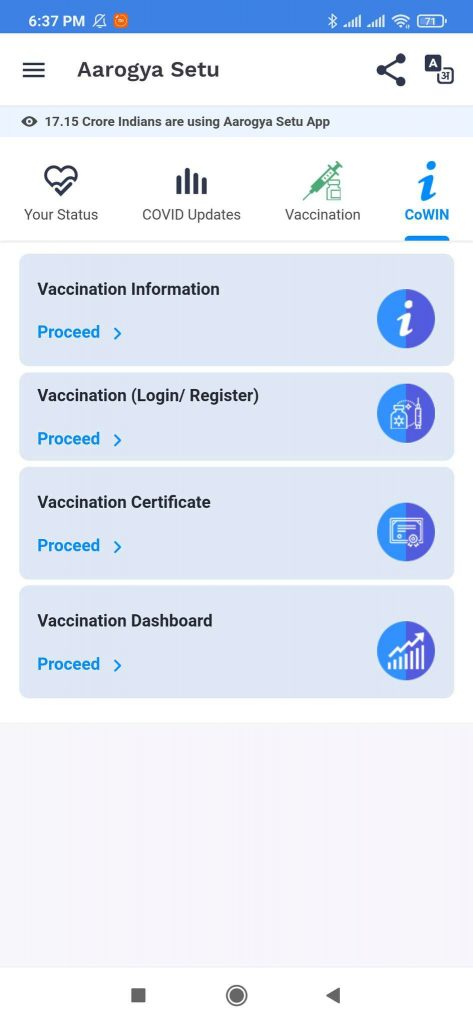
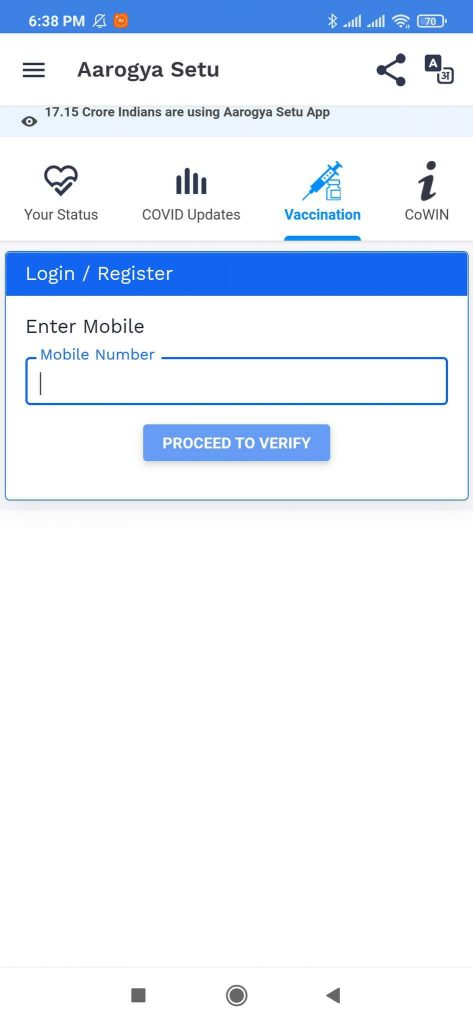
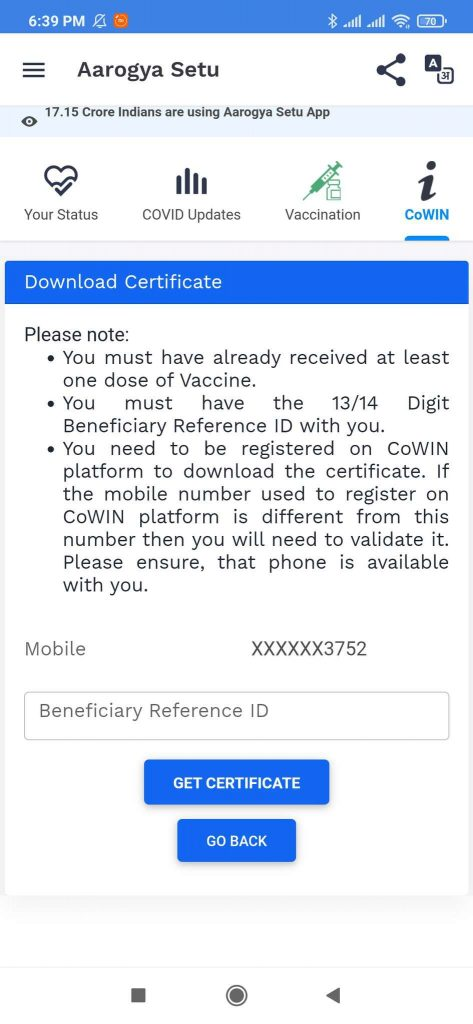
Step – 3 : Click on the vaccination option
Step -4 : You can register yourself with a mobile number. You can register four beneficiaries on their mobile number.
An OTP will come and proceed further.
Step – 5 : You have to provide some details like
- ID Proof (It should be same as name entered for appointment)
- Aadhar Card
- Driving License
- Passport
- Passbook
- Voter ID Card
- PAN Card
- Name
- Gender
- Birth Year
Step – 6 : If your age is under 60, You have to submit proof of comorbidity to make yourself eligible. This will be some kind of certificate which says that you are suffering from a condition which puts you in a high risk of Covid-19. Government has already specified 20 comorbidities.
Step – 7 : It will ask for Vaccination centre which is based on following criteria
- State
- District
- City
- Pincode
A number of dates will appear so you can pick your suitable dates.
Step – 8 : Once the appointment is confirmed, You will get an SMS to your mobile number. You can save the details for visit and at the time of vaccination you have to take the same ID proof which you have shared in the app.
Check Out : Nutrition Advice For Adults During The COVID-19 Outbreak