For Flutter apps, routes are just Pages. It is common for an application to have to navigate between pages. But animations can be utilised to improve the smoothness of these transitions. The PageRouteBuilder class's Animation object can be curved or tweened with the use of these animations to change the transition animation.
In this article, you will learn how to create your Animation Route transition in Flutter. So let’s take Animation Route transition widget example of the Animation Route transition in Flutter of Mobile application.
Video example of Animation Route transition mentioned below
Creating an Animatedwidget:
Step-by-Step Implementation
Step 1: Create a New Project in Android Studio (File >new flutter project).
Step 2: Adding material package
Import method the runApp method in the main function call first while run the application.
Step 3: Creating a stateless widget
We can create a stateless widget that contains MaterialApp widget,AppBar,etc.
Step 4: Final code of Animatedwidget.
Output of above example
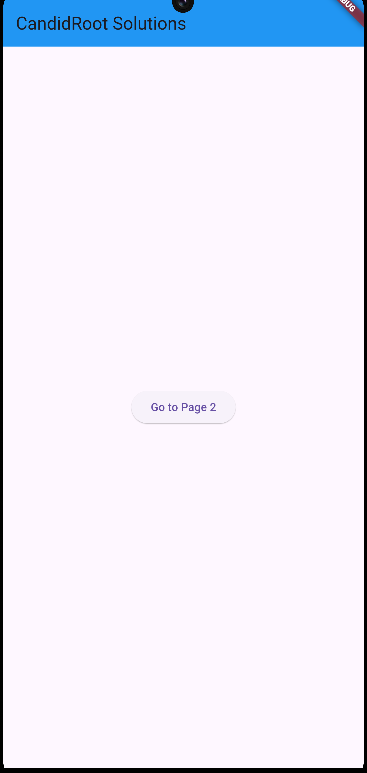
Happy coding!