An AndroidManifest.xml file must be present at the root of the project. The manifest file contains the permission, activity, services, etc. The manifest file enters the point of application to show which activity first of the project.Adding permission to the file is very important.In this article, we will learn how to add internet permissions to the Android Application manifest file.
Step-by-Step Implementation
Step 1: Create a new project in Android or you can use an already created project.
Step 2: Manifest file in the app folder of the your project.
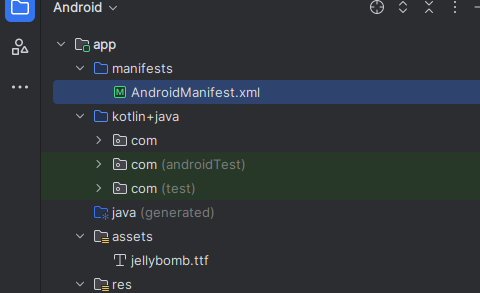
Step 2.1: Below write INTERNET permission in manifest.xml.
Step 3: Full code of manifest file.
Happy coding!