
SHA-1 stands for Secure Hash Algorithm 1 and it is used when you want to integrate Google API into your mobile app. There are multiple ways to SHA-1 Fingerprint but I’ll show you the easiest way to get it. This is what the SHA-1 Fingerprint looks like.
Steps to Generate SHA-1 Fingerprint of keystore certificate.
Step 1: If you have already created a project then open it otherwise create a new project on Android Studio.
Step 2: Once your project is loaded.
Step 3: Check the right side and one option is visible: his name Gradle.
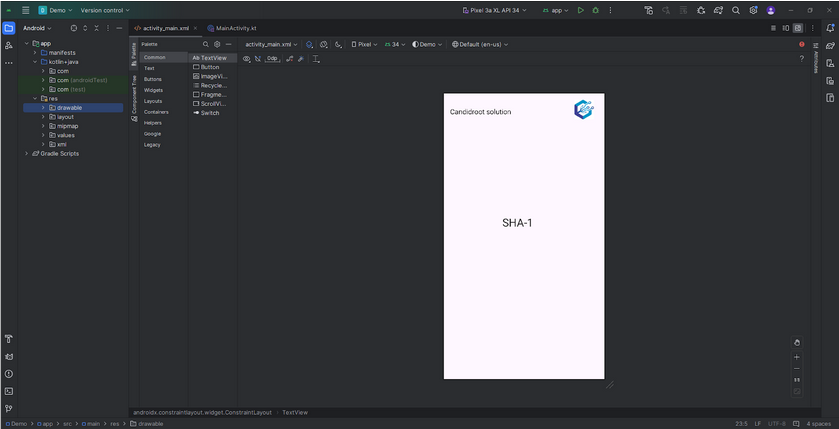
Step 4: Click on Gradle and open the right-side Gradle option.

Step 5: After opening the Gradle option check the left corner visible Execute the Gradle task.

Step 6: After opening the dialog and now search the Gradle signing report.

Step 7: After selecting this option, Grade the signing report.
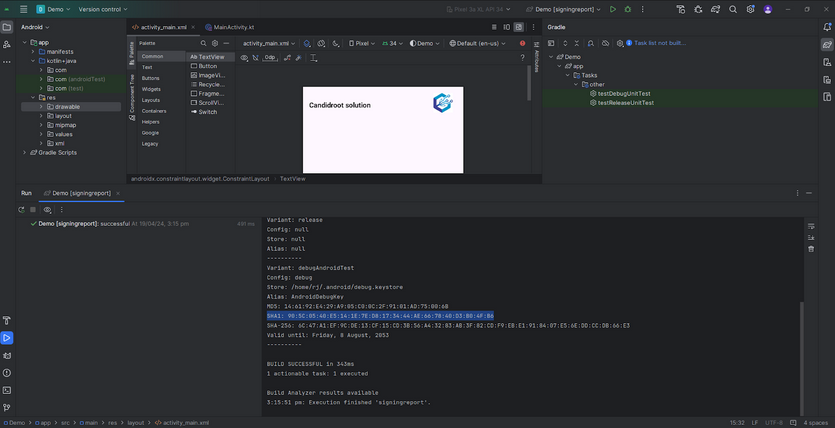
Step 8: After opening the dialog visible SH1 key.
Congratulations! You've successfully generated a SHA-1 key for your keystore certificate in Android Studio. This key is essential for signing your app before publishing it on the Google Play Store.
Remember to keep your keystore safe and secure, as it's crucial for signing future updates to your app.