The Best iPhone HomeScreen Widgets

Image Source : Google
After releasing iOS 14, iPhone owners can use iPhone HomeScreen widgets like Android users that are using them for a year. If you are not familiar with customising it, We will show it here.
First step is to press on a blank part of HomeScreen and tap on + button on top left, which will bring up a list of available widgets. You can see everything like Apple’s default bundles and other third-party apps.
Smart Stack
One of the good iPhone HomeScreen widgets of iOS is Smart Stack which can be used to see time of the day and other factors, unless you want to pick them yourself.
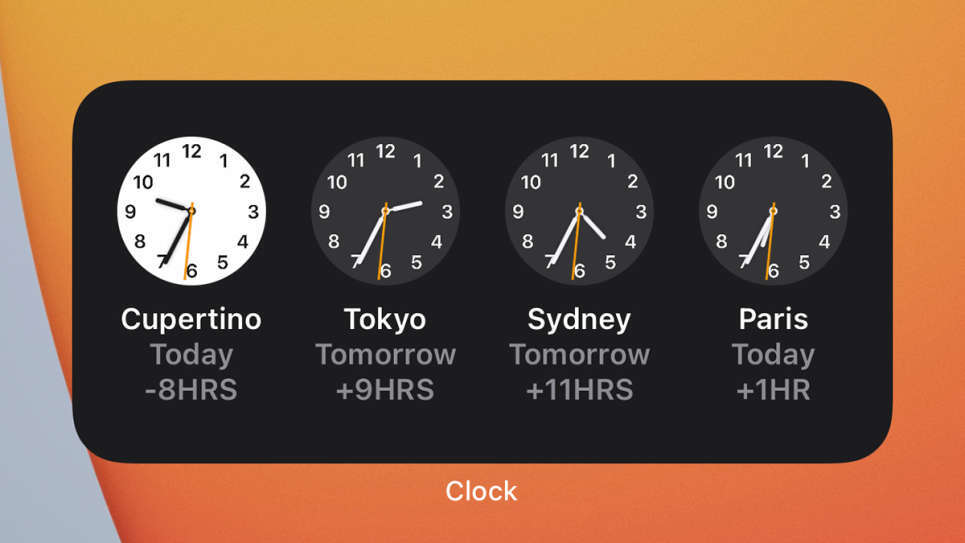
Image Source : Google
Apple Music
If you are using Apple Music as a primary streaming service then you can add a widget to your home screen. Some playback controls of the music widget would be fine but it is not a major problem but you can see them in a Control Center and On the lock screen.
You can also see what is currently playing and what will be played next. You can open the app by tapping on the widget.
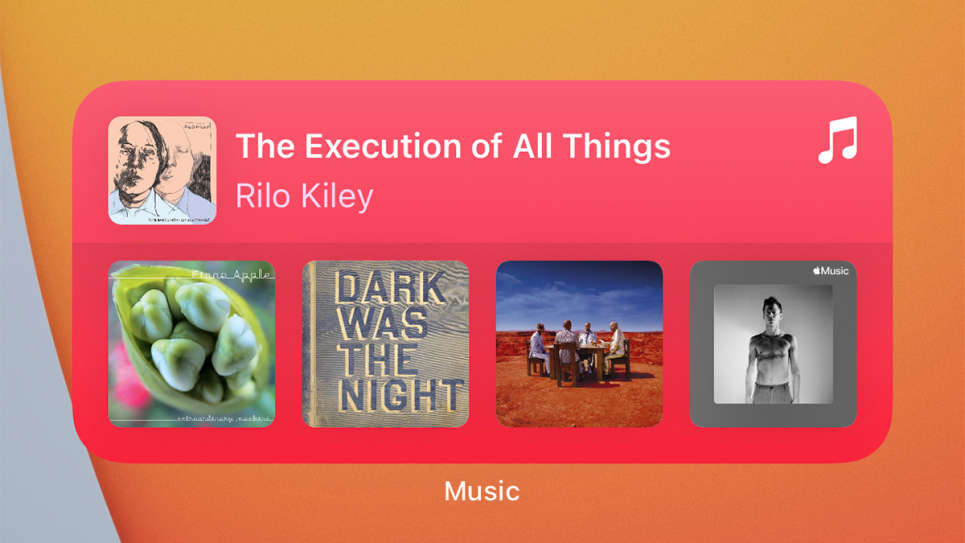
Image Source : Google
This widget will give you an at a glance a solution to what you are going to see next as well as it will give you a solution to some question like what you are going to queue up to watch next as well as it will keep you in a loop when it comes to the cultural mood.
You can tap to any of the thumbnails to the relevant movie and see page in the IMDb app.
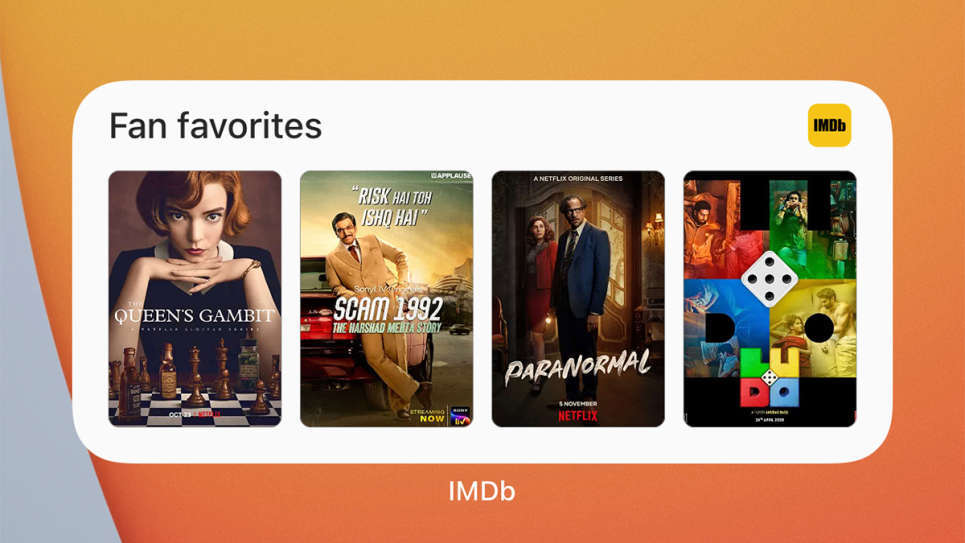
Image Source : Google
There are many features and functionalities available in DropBox cloud so you can keep in Widget to use it easily.
You can easily check the recent changes in a File, Upload File, Upload Photo, Scan Document or Record some audio without finding an option in the Dropbox app.

Image Source : Google
Siri App Suggestions
iOS 14 with a new and latest App Drawer but Siri Widget is also useful to swipe the screen to find out the app or you can search for the app itself and you can also get some suggestions of apps from Siri itself.
App suggestions from Siri are based on previous app usage and based on time of day and you can also set Siri app suggestion Widgets in it without duplicating any apps.
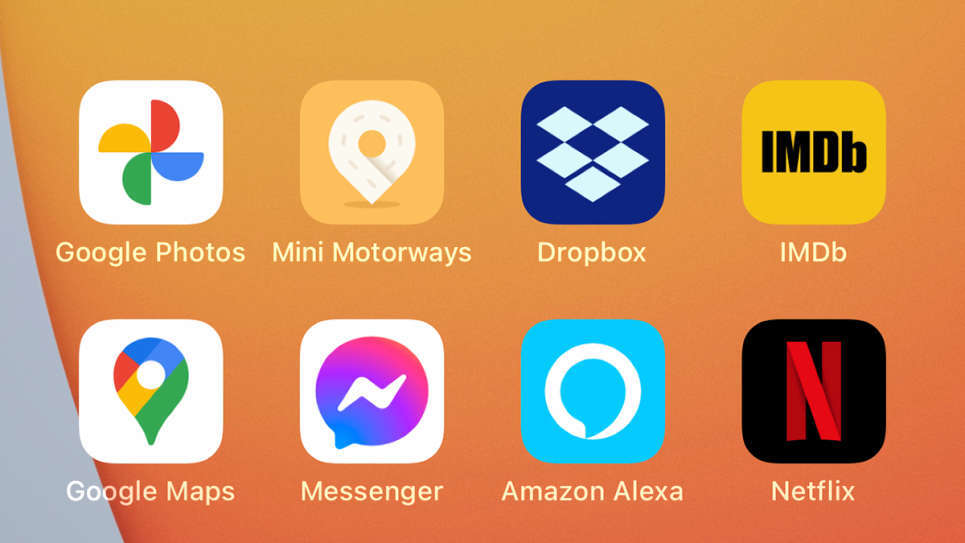
Image Source : Google
iPhone HomeScreen Widgets
Apple Calendar
Apple Calendar apps come with a choice of different shape and layout options and you can also decide how you want to look at your upcoming schedule.
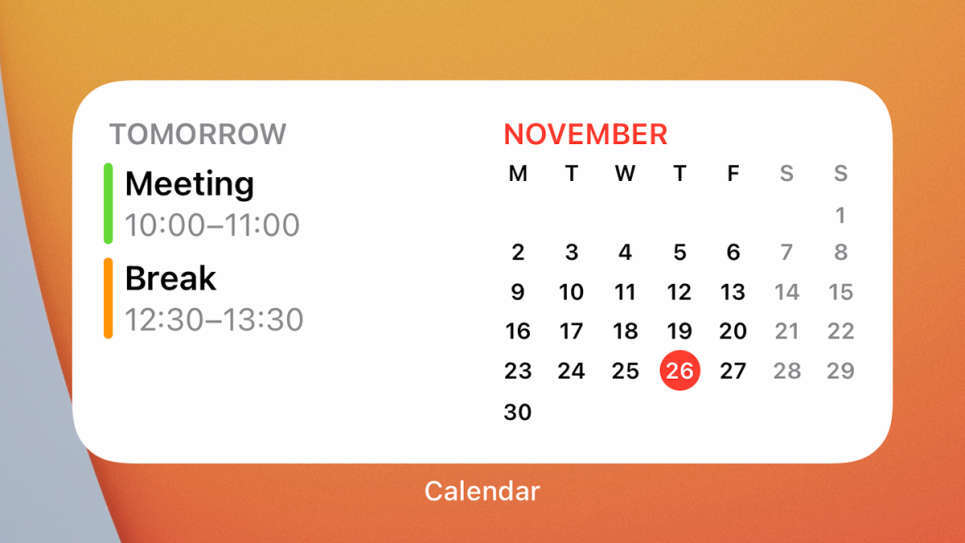
Image Source : Google
The ETA app is giving you constant updates on travel times to your choice location like Home, Office, Grocery Store Near Your Location, Nearby Traffic etc.
These are the most useful information that can be used daily and it can be easy to decide some format on Home Screen.
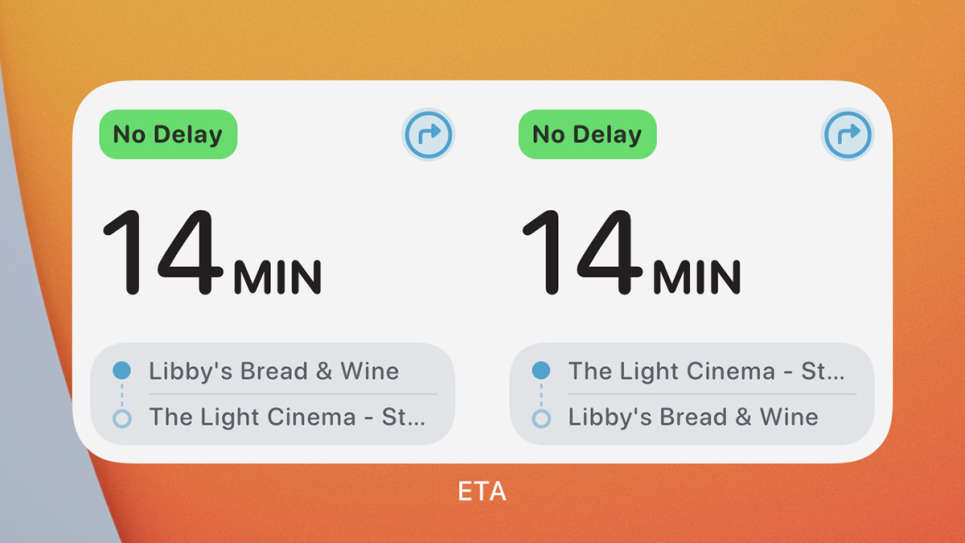
Image Source : Google
Screen Time
If you are using the Screen Time feature then it is a very useful widget that you can check like how much time you spent on a Phone.
This feature is a part of iOS which will give you a breakdown about where your time goes in Mobile Phone and intimate about when you need to take a break.
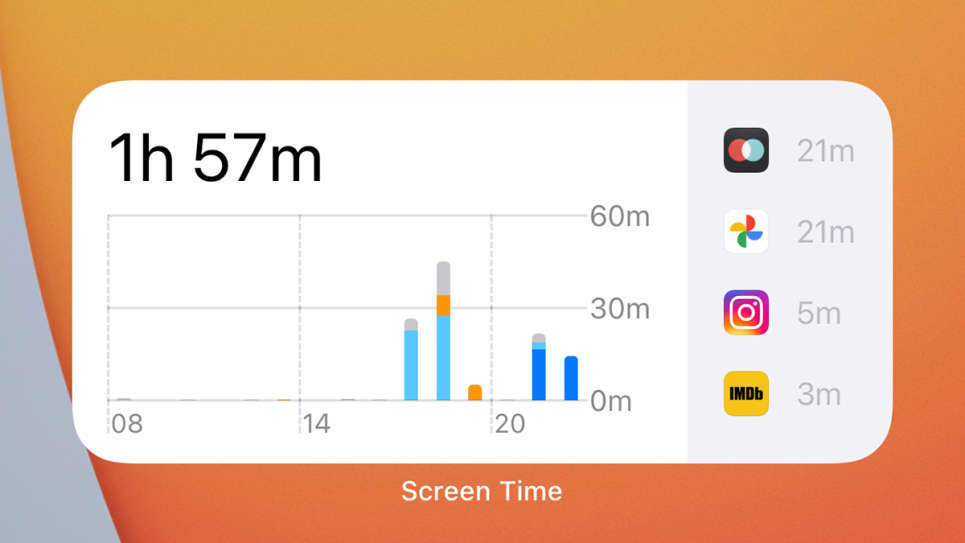
Image Source : Google
Batteries
You can easily check the battery level of your iPhone but Batteries Widget will be helpful to you when multiple devices like AirPods and Apple Watch are connected with your iPhone so that will help you to keep track of devices batteries if you are away from a Power Supply so you can charge it once it needed.
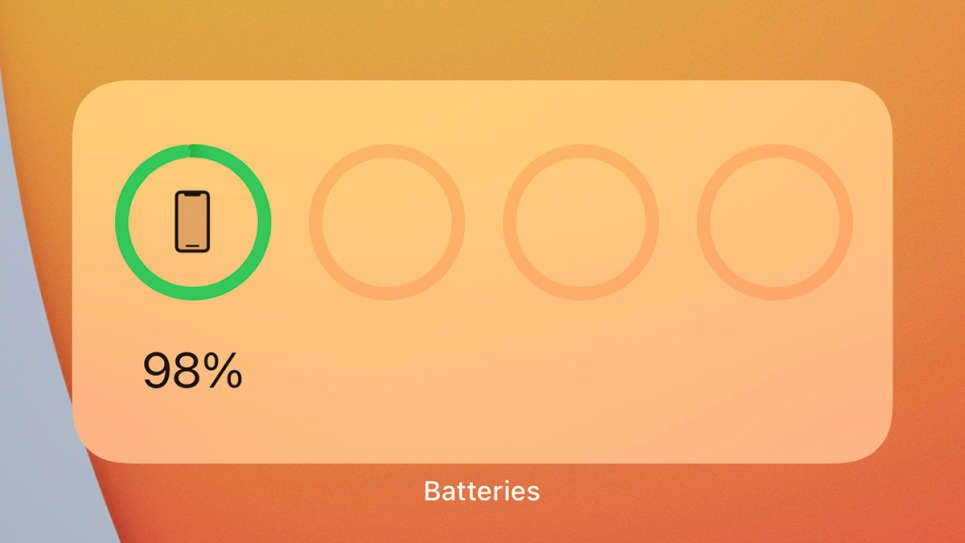
Image Source : Google
You will find a few Weather Widget on iOS but Apple has made a Simple, Useful and Free Weather Radar Widget which will show you the current precipitation of the spot that you are choosing and this is ideal for your iPhone HomeScreen Widgets.
You can see your current location or Anywhere else and you can even Zoom In your Map display.
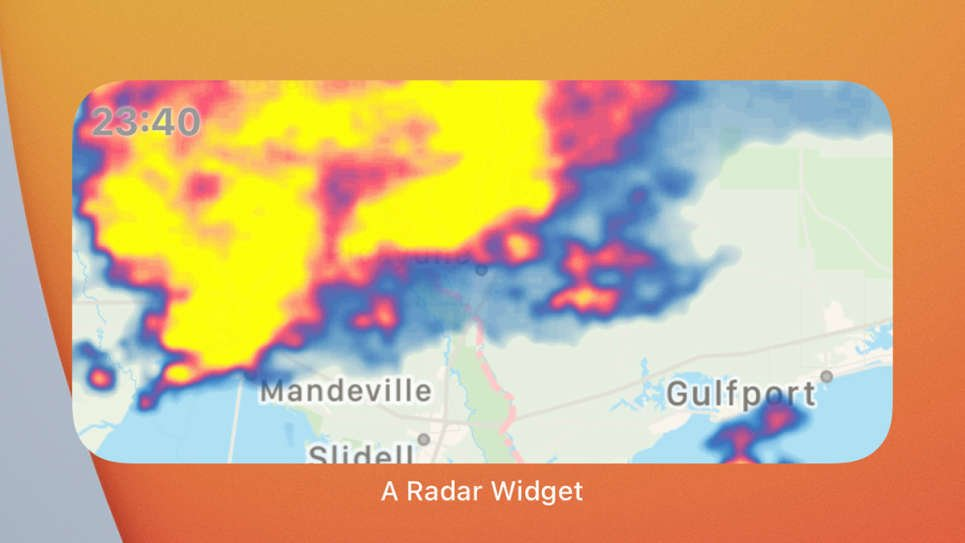
Image Source : Google