Beta version of Slack available on Android
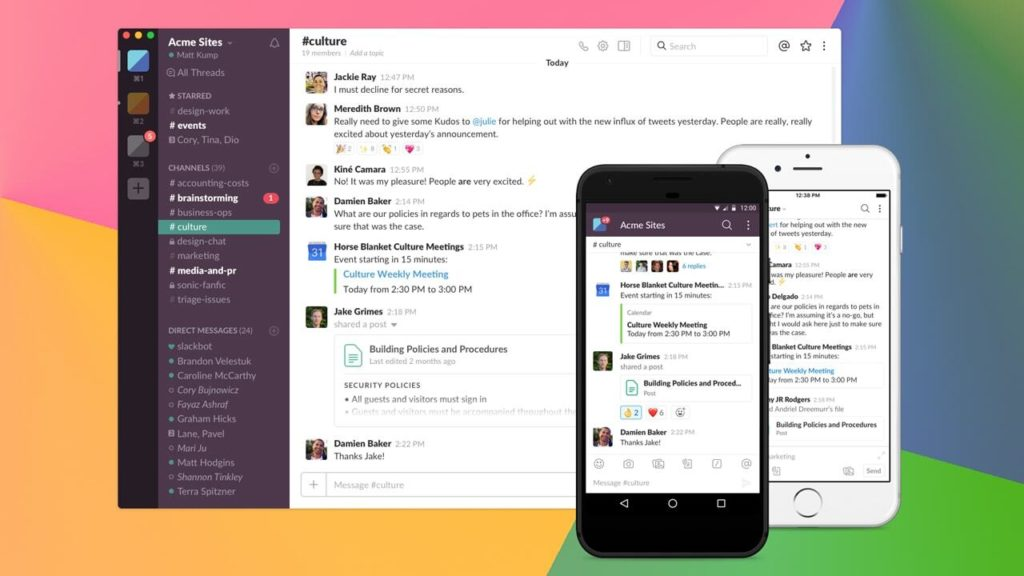
Mobile apps of Slack have tried to reprint the web experience and desktop with one home screen and dependence on swipe based navigation and large menus. Company is rolling out a new update on its Android beta channel that introduces a “Simpler and well organised” slack with major changes related to UI and visual changes.
The new features with this update is a navigation bar at the bottom side by which you can easily jump to various sections of the app without swipe, Just tap on a small icon or just scan a menu but sometimes it is difficult to read the text.
The bar which includes Home Screen layout of your all channels and you can swipe right to access other work spaces or you can swipe left to go back to the last channel that you have accessed. One Dedicated DMs next to the home tab for private messaging, A mentions tab organise what used to be buried in the activity section of the app, You can swipe right and click the button under your profile. On the right side a new “You” tab that will open your profile for setting status and accessing settings. Also there is a compose button to start a new DM that is available in the bottom right of the other three tabs.
This is a very huge improvement over the current version of the slack app on android, which leans to bury features and access to essential parts of the app under annoying icon taps and drop-down menus.
Currently in the public version of Slack, Quick and easy access to the panel requires you to either tap or click the workspace icon in the upper-left corner or swipe from the left. You will get swipe options if you are using the new Android Q system, Universal back button. Some Features like to use a dedicated direct message tab or checking your work spaces are available under the Home screen menu and you can see after you swipe to expose it. ( Navigation and use on Slack mobile are only slightly improved on iOS platform, Which doesn’t have a navigation bar but It does have more strong swipe options to access different parts of the app using a single finger without button presses.)
This new slack update is faster and easier to use then the current version. Currently it is not clear when this version of slack is available for public Android app or any other changes that are intended to update it but you can access the latest beta version from Google Play Store.